CV-03 - Vector Formats and Sources
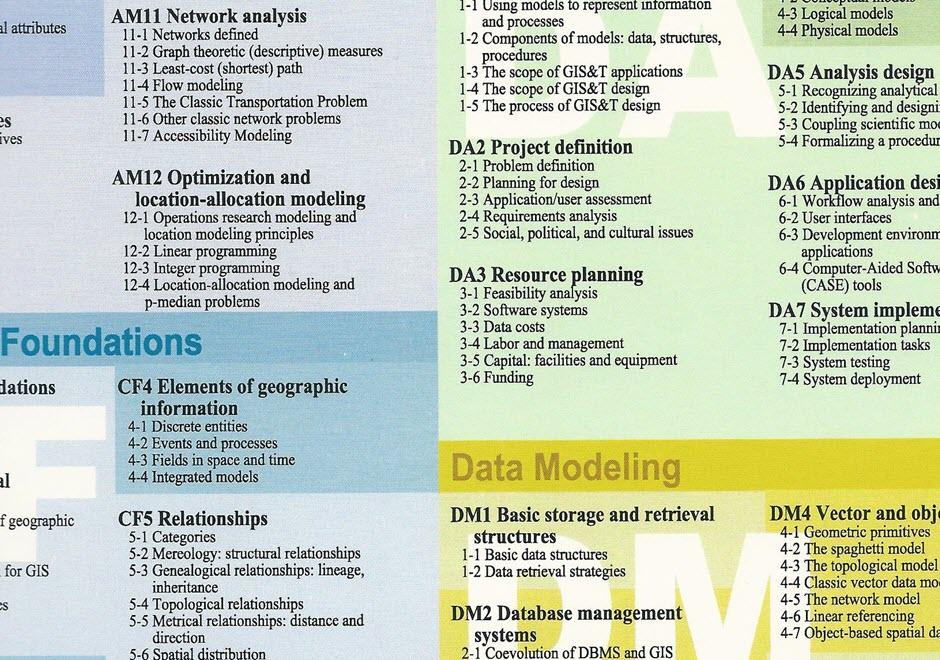
- List the data required to explore a specified problem
- Discuss the extent, classification, and currency of government data sources and their influence on mapping
- List the data required to compile a map that conveys a specified message
- Discuss the issue of conflation of data from different sources or for different uses as it relates to mapping
- Describe a situation in which it would be acceptable to use smaller-scale data sources for compilation to compile a larger scale map
- Describe the copyright issues involved in various cartographic source materials
- Explain how data acquired from primary sources, such as satellite imagery and GPS, differ from data compiled from maps, such as DLGs
- Explain how digital data compiled from map sources influences how subsidiary maps are compiled and used
- Explain how geographic names databases (i.e., gazetteer) are used for mapping
- Explain how the inherent properties of digital data, such as Digital Elevation Models, influence how maps can be compiled from them
- Identify the types of attributes that will be required to map a particular distribution for selected geographic features
- Determine the standard scale of compilation of government data sources
- Assess the data quality of a source dataset for appropriateness for a given mapping task, including an evaluation of the data resolution, extent, currency or date of compilation, and level of generalization in the attribute classification
- Compile a map using at least three data sources
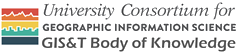
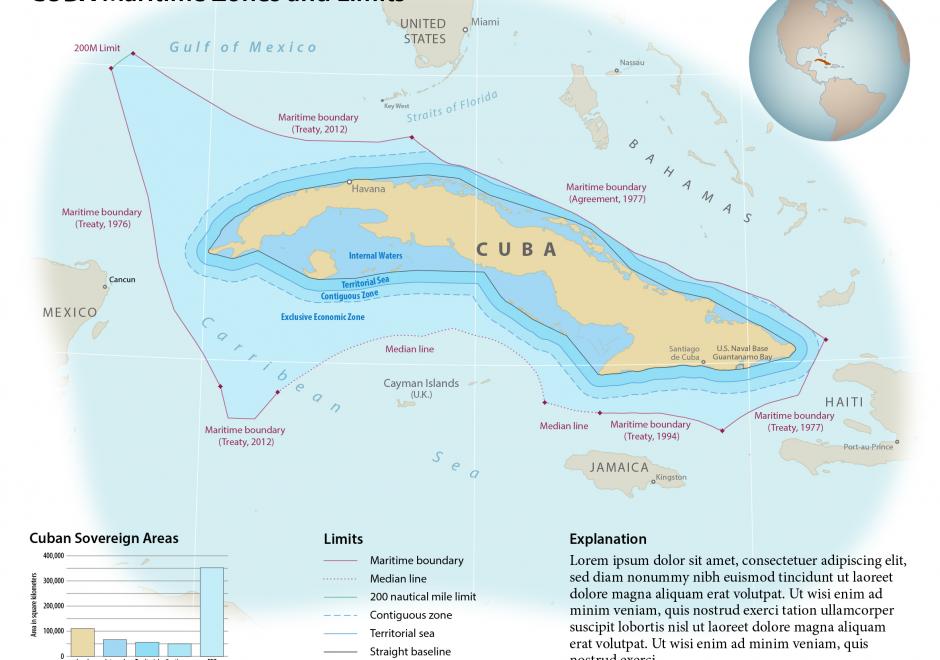

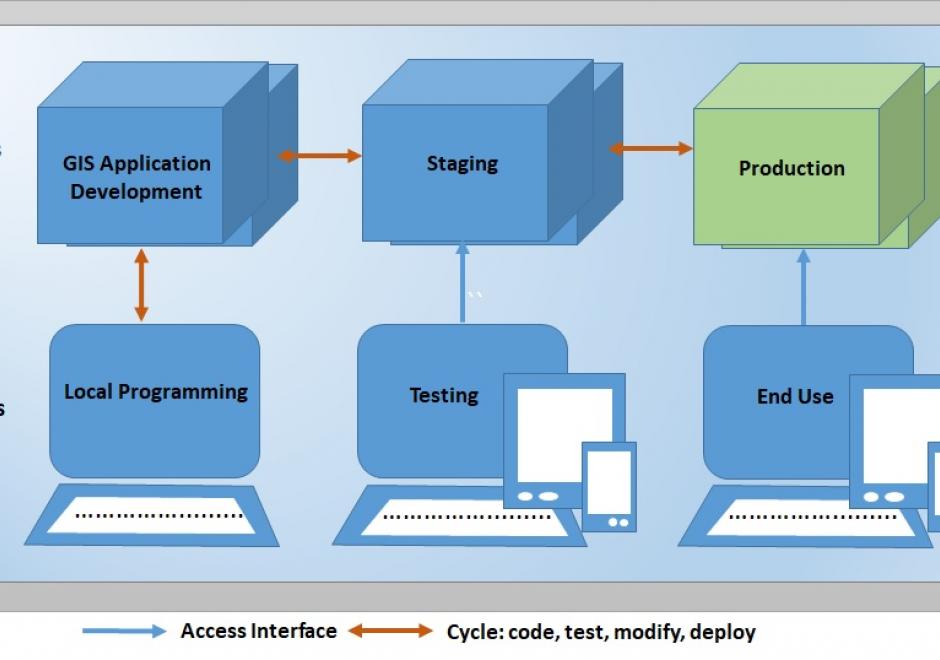
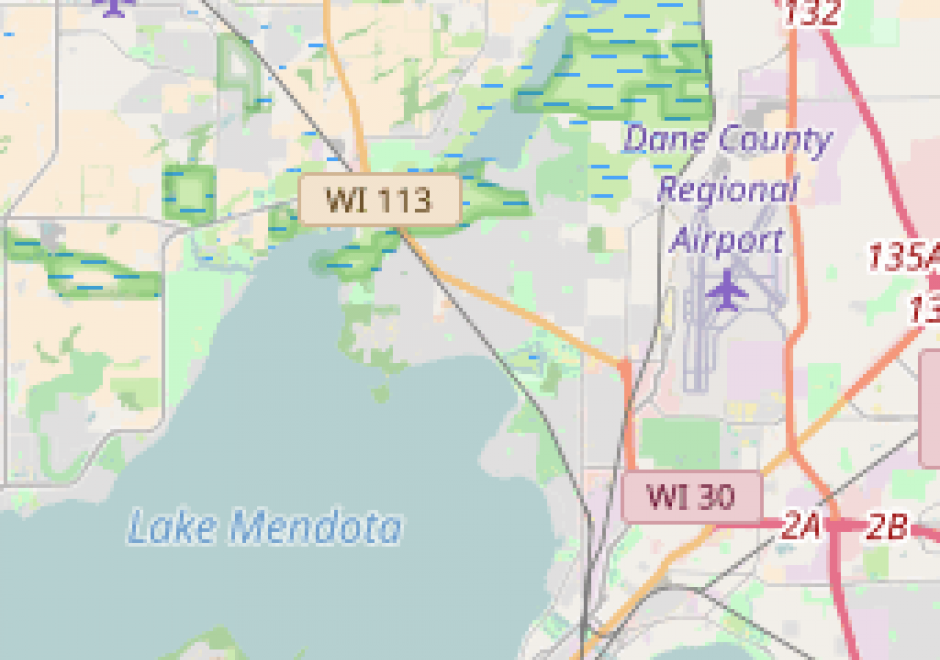
DC-14 - Vector data extraction