DM-34 - Conceptual Data Models
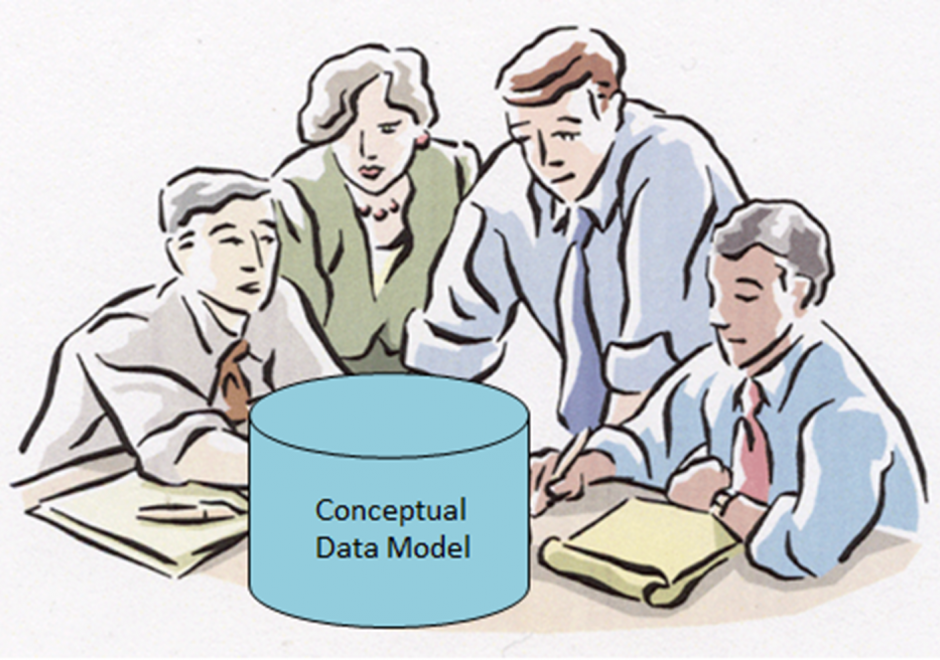
Within an initial phase of database design, a conceptual data model is created as a technology-independent specification of the data to be stored within a database. This specification often times takes the form of a formalized diagram. The process of conceptual data modeling is meant to foster shared understanding among data modelers and stakeholders when creating the specification. As such, a conceptual data model should be easily readable by people with little or no technical-computer-based expertise because a comprehensive view of information is more important than a detailed view. In a conceptual data model, entity classes are categories of things (person, place, thing, etc.) that have attributes for describing the characteristics of the things. Relationships can exist between the entity classes. Entity-relationship diagrams have been and are likely to continue to be a popular way of characterizing entity classes, attributes and relationships. Various notations for diagrams have been used over the years. The main intent about a conceptual data model and its corresponding entity-relationship diagram is that they should highlight the content and meaning of data within stakeholder information contexts, while postponing the specification of logical structure to the second phase of database design called logical data modeling.
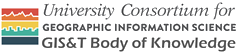
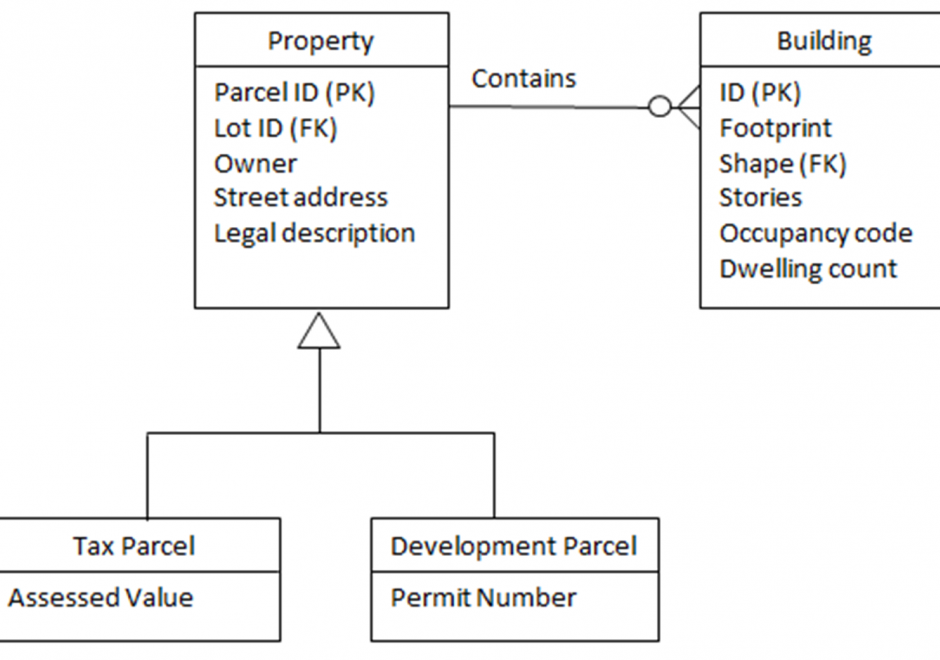
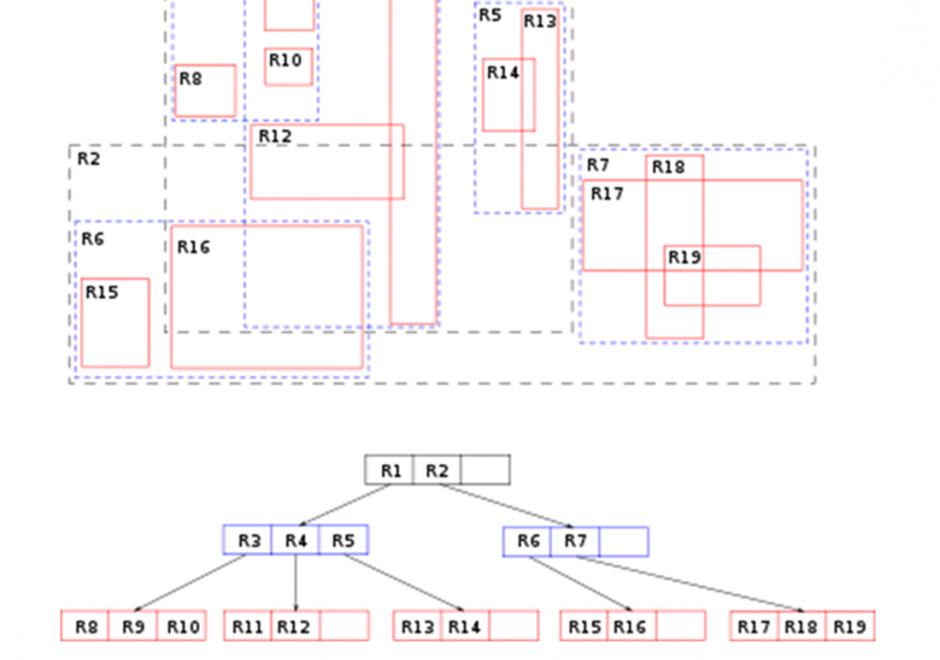
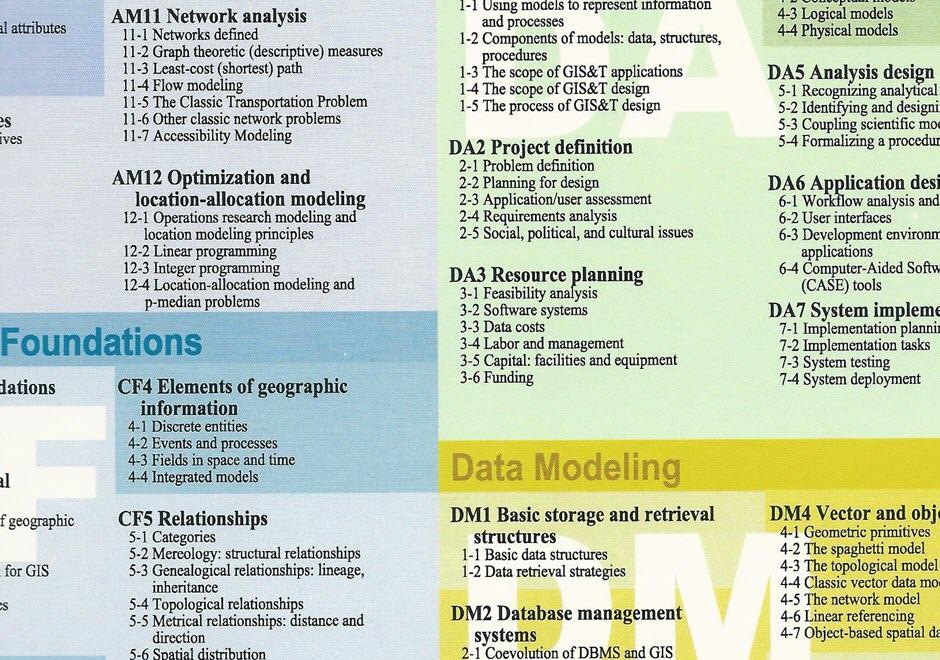
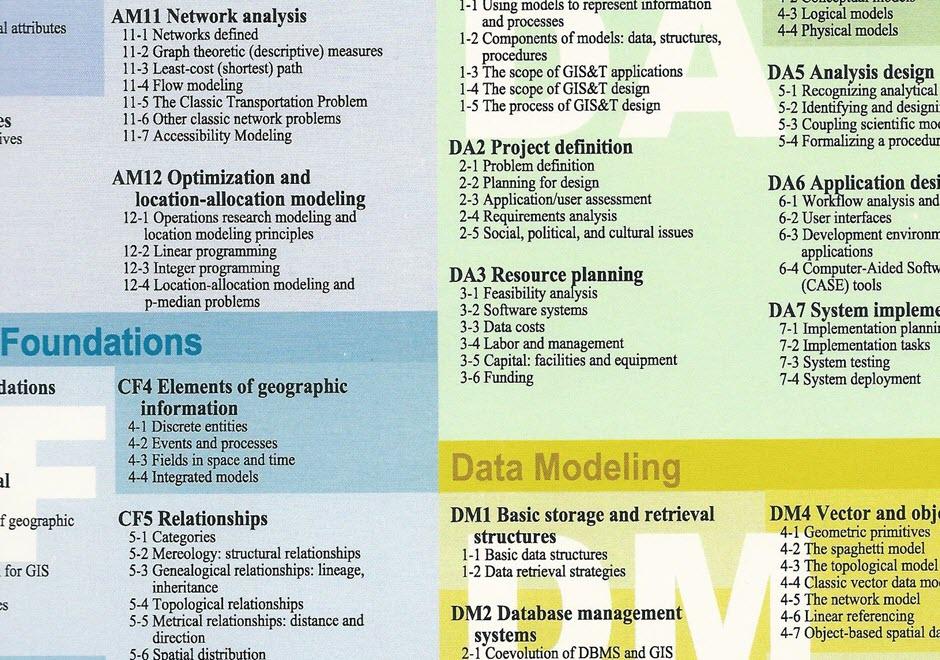
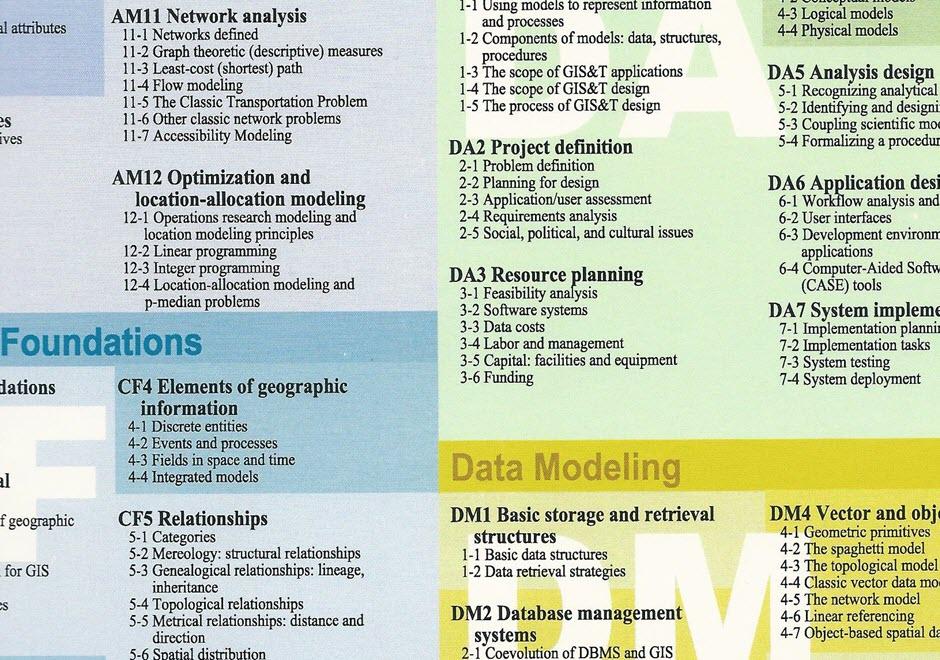
DM-33 - Modeling tools