AM-59 - Vector-to-raster and raster-to-vector conversions
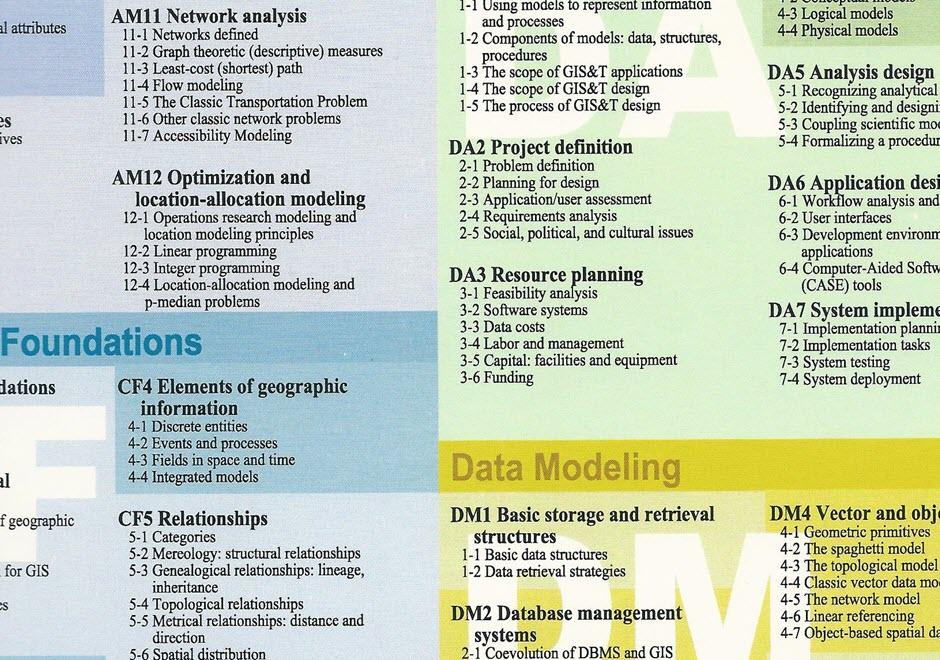
- Explain how the vector/raster/vector conversion process of graphic images and algorithms takes place and how the results are achieved
- Create estimated tessellated data sets from point samples or isolines using interpolation operations that are appropriate to the specific situation
- Illustrate the impact of vector/raster/vector conversions on the quality of a dataset
- Convert vector data to raster format and back using GIS software
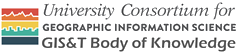
CV-03 - Vector Formats and Sources